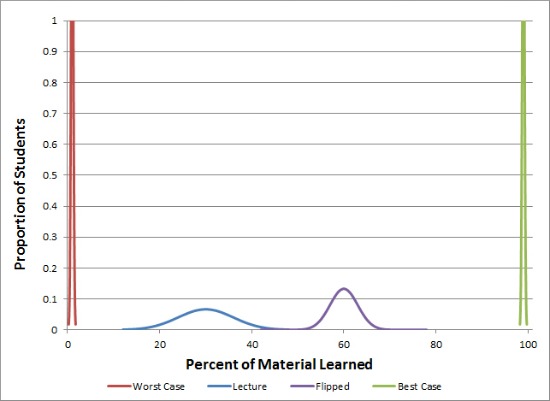My second cousin will soon graduate with a degree in graphic design. Yet his heart isn’t in his major—it’s in stand-up comedy. He first majored in communications, found that “boring,” contemplated a theatre major, and finally settled on graphic design. His parents supported the graphic design choice. It seems like an employable option.
Read more ›CURRENT ARTICLE • December 04
OTHER RECENT ARTICLES
Online instructors face the challenges of keeping a course up to date, engaging students, and maintaining integrity. Having students generate some of the course content can address all three of these challenges.
Read More ›7 Assessment Challenges of Moving Your Course Online (and a Dozen+ Solutions)
 Not all online courses are created from scratch. Many—if not most—are online versions of courses that have previously been taught face-to-face. In these cases, where an instructor or instructional designer is adapting an existing face-to-face course for online delivery, assessments already exist.
Not all online courses are created from scratch. Many—if not most—are online versions of courses that have previously been taught face-to-face. In these cases, where an instructor or instructional designer is adapting an existing face-to-face course for online delivery, assessments already exist.
Multiple-choice questions are not the pariah of all test questions. They can make students think and measure their mastery of material. But they can also do little more than measure mastery of memorization. Memorizing is usually an easier option than thinking and truly understanding.
Read More ›
|
I remember well the days when digitizing documents and photographs was a huge challenge. Scanners in the 1990s were not readily available, expensive, took up about the better part of one’s desk, cumbersome to use, and the output quality varied from scanner to scanner. My first desktop scanner, a high-end SCSI scanner, cost around $2000 in 1994!
Fast forward to 2013 and digitizing documents and photos is a cinch. Today, I can easily digitize anything using the convenience of my iPad or smart phone either for free or for under $10.00—a very good price by any standard!
Scanner Pro for the iPad is moderately priced at about $6.00 (sometimes you can purchase the app for a discount) and it is among one of the better scanner apps on the market. There are a variety of free scanner apps but if you really want to get a good quality image, it might be well worth paying for a decent app. Sure, I have access to a copier that digitizes documents, however, the convenience of an iPad scanner is hard to beat when I need to make a copy of a receipt, digitize a document, or scan a newspaper comic for use in class or a presentation.
My students will sometimes send me a digitized document showing their solution to a math based problem, laboratory exercise, or a labeled drawing using their iPad or Droid scanner. I can then make comments using iAnnotate or another PDF app and return it to students. Once an image is digitized, then working on that image in the computer or on the iPad is rather simple. The Scanner Pro app allows users to print, open scanned images as a Jpeg or PDF document. Users of the app can also fax, or simply upload scanned images to their favorite cloud storage site.
Here are a few screen shots of Scanner Pro.
Summary:
Many have expressed a desire to go paperless but that is proving to be harder than initially thought. Apps like Scanner Pro allow you to turn your iPad or iPhone into a portable scanner—providing a convenient, cost-effective way to keep track of various documents, receipts, and other important papers. Other scanning apps include: Genius Scan (free); Doc Scan (free); or CamScanner (free).
Dave Yearwood, Professor and Chair of the Technology Department at the University of North Dakota.
Read More ›A survey conducted by the Center for Digital Education and Sonic Foundry found that 29 percent of faculty are currently using the flipped classroom model of instruction, with another 27 percent saying they plan to use it within the next 12 months.
Read More ›Should students take notes? What about giving students access to your PowerPoint slides and lecture notes? Students have been known to ask for them pretty aggressively and lots of teachers do make them available. Is it a good idea?
Read More ›In my teaching experience I have come to the conclusion that many college students are unaware of the cultural differences and social issues in their communities. I have also realized that some teachers are often limited in delivering academic content inside the classroom, which might prevent learners from contextualizing the knowledge in real-life situations. Therefore, helping students understand that there is a relevant relationship between their professional skills and their role as citizens within their communities is important. The purpose of including community-based projects in your syllabi is to instill in students a sense of social responsibility and cultural awareness at an early stage in their professional life.
Read More ›Donald Eastman III, the president of Eckert College, wrote about the limits of online learning: “…what works for most students…is a small classroom…where a respected authority…is a spellbinding revealer of mysteries – not simply because he or she knows things we don’t, but because a gifted teacher reads the audience the way an actor reads the room…”
Read More ›The Common Core State Standards (CCSS) have been adopted by 45 states in an effort to provide a consistent, clear understanding of what school age students are expected to learn. Although not with their critics, the standards are designed to be relevant to the real world, and to reflect the knowledge and skills that all students need for success in college and careers. For the last couple of years, local school districts have been diligently working to integrate these standards into all classrooms. The standards use powerful, higher level thinking verbs such as analyze, evaluate, assess, and interpret. Very little emphasis is placed on verbs such as list, describe, and identify. While contemplating these monumental changes at the K-12 level, we have been wondering about the implications of the adoption of the CCSS for higher education. This article will focus on what we believe are a few suggestions for ensuring that when K-12 students are “college and career” ready, we continue to uphold and promote the same kinds of higher level thinking and learning.
Read More ›