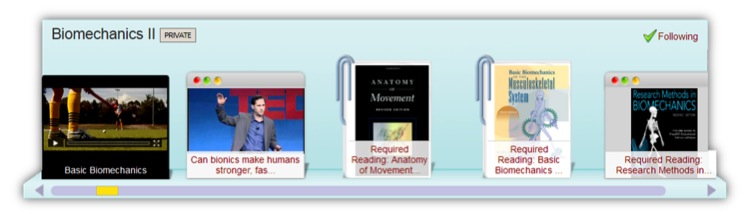Passivity still seems to be the norm for most college courses: students passively try to learn information from teachers who unwittingly cultivate a passive attitude in their learners. As the subject matter experts, many faculty are reluctant to give up some control. We know the material, there’s a lot to cover, and let’s face it, going the lecture route is often just plain easier for everyone. We “get through” the material, and students aren’t pressed to do anything more than sit back and take notes. Teacher and student thus become complicit in creating a passive learning environment.
Passivity still seems to be the norm for most college courses: students passively try to learn information from teachers who unwittingly cultivate a passive attitude in their learners. As the subject matter experts, many faculty are reluctant to give up some control. We know the material, there’s a lot to cover, and let’s face it, going the lecture route is often just plain easier for everyone. We “get through” the material, and students aren’t pressed to do anything more than sit back and take notes. Teacher and student thus become complicit in creating a passive learning environment.
CURRENT ARTICLE • August 04
Putting Students in the Driver's Seat: Technology Projects to Decrease Passivity
OTHER RECENT ARTICLES
 As of January 2014, nine out of 10 Americans own a cell phone, with almost half using a smartphone (Pew Research, 2014). Given the ubiquity of mobile devices, it makes sense for instructors to leverage this technology to improve communication with students.
As of January 2014, nine out of 10 Americans own a cell phone, with almost half using a smartphone (Pew Research, 2014). Given the ubiquity of mobile devices, it makes sense for instructors to leverage this technology to improve communication with students.
Gold stars, Girl Scout badges, and Boy Scout badges—when we think about motivating our students to assist them in their learning and development, using badges in the classroom have a similar function as many of the rewards we were offered as young learners in primary schools (Ash, 2012). As a motivational tool, badges can be added to your college classroom using a fairly streamlined process, and with little or no cost to you at an individual level, or at an institutional level.
Read More ›Four Reasons Going All Digital Can Improve the Quality of Higher Education
 I’ve been teaching composition at the college level since 1984, and have had the pleasure of working with students at several different institution types: a community college, a private college, and a research university. For 10 years, I served as writing program administrator at the University of California, Irvine, responsible for facilitating required first-year writing courses and for training new graduate students to teach composition. The first-year writing class is truly a rite of passage, a common experience for thousands of college students across the country every year.
I’ve been teaching composition at the college level since 1984, and have had the pleasure of working with students at several different institution types: a community college, a private college, and a research university. For 10 years, I served as writing program administrator at the University of California, Irvine, responsible for facilitating required first-year writing courses and for training new graduate students to teach composition. The first-year writing class is truly a rite of passage, a common experience for thousands of college students across the country every year.
One of the strengths of gamification is that it provides visible milestones of the student’s mastery of content in real time (when it is well designed). Too often in an instructional setting, the learner doesn’t know whether or not he or she really understands or can apply the knowledge they are learning. There is often no visible sign of mastery of the content or application of the content.
Read More ›When I was in college (for 12 years I might add) there were really only three sources of information available to students: 1) Instructor 2) Textbook 3) Library. This was not such a distant past. A mere two decades ago I finished my undergrad, and I graduated with my PhD in 2001. I don’t think learning, or even how we learn, has changed all that much since then. But what has changed is access to information and how that access might actually distract from learning.
Read More ›Social media has revolutionized communication by allowing anyone to easily broadcast ideas and creations to a broad audience. Whereas creative expression through media was once owned by a select few movie studios, television networks, and radio stations, now thousands of people have YouTube channels that they use to broadcast homemade shows on anything from news to entertainment to peer advice, etc. Dozens of these people are making a full-time living from the advertising revenue from their homemade shows.
Read More ›Blended learning entails more than simply replacing class time with online course elements or supplementing an online course with face-to-face meetings. To be successful, the online and face-to-face modes need to be integrated by taking into account the learning objectives and the affordances of each mode and deliberately linking what occurs in each mode.
Read More ›A few weeks ago, I had to accompany my husband out of town for a week of medical tests. That meant my presence was required in two places at once: in my classroom and at the hospital. I didn't want to cancel classes, so I decided to try something new. I arranged to meet with each of my students online for about 15 minutes to discuss the first draft of their first composition paper.
Read More ›
|
I remember well the days when digitizing documents and photographs was a huge challenge. Scanners in the 1990s were not readily available, expensive, took up about the better part of one’s desk, cumbersome to use, and the output quality varied from scanner to scanner. My first desktop scanner, a high-end SCSI scanner, cost around $2000 in 1994!
Fast forward to 2013 and digitizing documents and photos is a cinch. Today, I can easily digitize anything using the convenience of my iPad or smart phone either for free or for under $10.00—a very good price by any standard!
Scanner Pro for the iPad is moderately priced at about $6.00 (sometimes you can purchase the app for a discount) and it is among one of the better scanner apps on the market. There are a variety of free scanner apps but if you really want to get a good quality image, it might be well worth paying for a decent app. Sure, I have access to a copier that digitizes documents, however, the convenience of an iPad scanner is hard to beat when I need to make a copy of a receipt, digitize a document, or scan a newspaper comic for use in class or a presentation.
My students will sometimes send me a digitized document showing their solution to a math based problem, laboratory exercise, or a labeled drawing using their iPad or Droid scanner. I can then make comments using iAnnotate or another PDF app and return it to students. Once an image is digitized, then working on that image in the computer or on the iPad is rather simple. The Scanner Pro app allows users to print, open scanned images as a Jpeg or PDF document. Users of the app can also fax, or simply upload scanned images to their favorite cloud storage site.
Here are a few screen shots of Scanner Pro.
Summary:
Many have expressed a desire to go paperless but that is proving to be harder than initially thought. Apps like Scanner Pro allow you to turn your iPad or iPhone into a portable scanner—providing a convenient, cost-effective way to keep track of various documents, receipts, and other important papers. Other scanning apps include: Genius Scan (free); Doc Scan (free); or CamScanner (free).
Dave Yearwood, Professor and Chair of the Technology Department at the University of North Dakota.
Read More ›